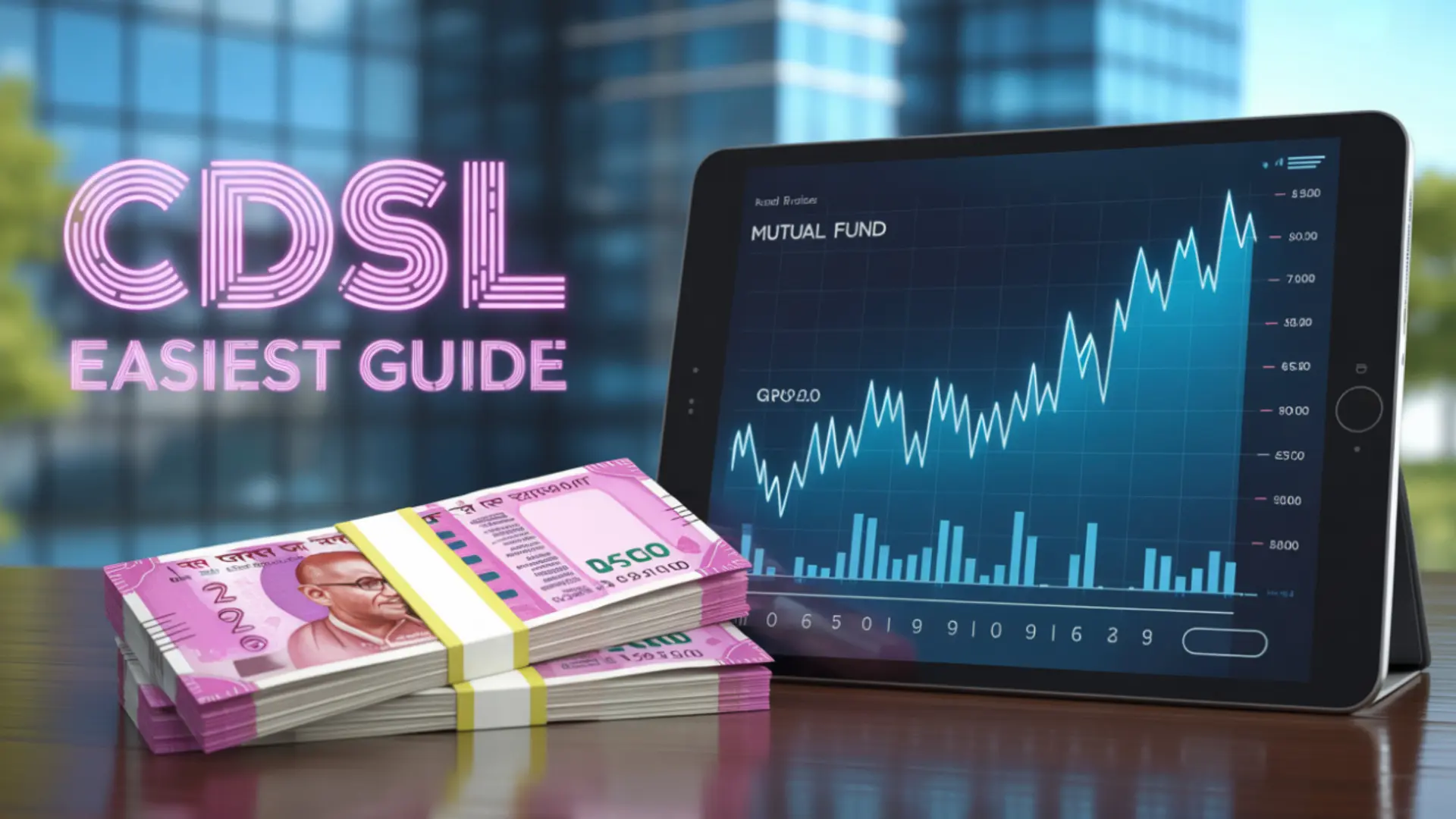📚 Table of Contents
- 📌 Why Transfer Mutual Funds to Another Broker?
- 🔄 Two Methods of Transferring Mutual Funds in India
- 📋 Method 1: Offline Transfer via DIS Slip
- 💻 Method 2: Online Transfer via CDSL Easiest
- 🧭 Step-by-Step Guide to CDSL Easiest
- 🗂 Documents Required
- 🧾 How to Find ISIN of Your Mutual Fund?
- 🧠 Important Points to Keep in Mind
- 📱 Redeem and Reinvest (Alternative Option)
- 🔍 Direct vs Regular Mutual Fund Transfer
- 🛑 Common Issues and Solutions
- 📝 Sample Format: Details Needed
- 📊 Benefits of Transferring Mutual Funds Online
- 📣 Final Thoughts
- 🔍 FAQs
Transfer Mutual Funds to Another Broker. Investing in mutual funds has become more accessible and convenient with the rise of online brokers and investment platforms in India. However, investors sometimes find themselves wanting to move their mutual fund holdings from one broker to another. This could be due to better services, lower fees, better user experience, or consolidating investments under one platform. If you're wondering how to transfer mutual funds from one broker to another in India online, this guide will walk you through the process in detail.
📌 Why Transfer Mutual Funds to Another Broker?
Common reasons to switch brokers:
Before diving into the process, let’s understand the common reasons investors opt to shift their mutual fund investments to another platform:
✅ 1. Better Interface and Customer Service
New-age brokers like Angel One, Zerodha, Groww, and Upstox offer user-friendly platforms with mobile apps and analytics that simplify investing.
✅ 2. Consolidating Investments
Managing all your investments in one place offers better tracking, goal planning, and tax filing convenience.
✅ 3. Lower Costs
Some brokers charge transaction fees or offer direct mutual funds (zero commission) vs regular mutual funds (commission-based). Switching to a broker offering direct funds can significantly improve returns over time.
✅ 4. Platform Shutdown or Migration
Sometimes brokers discontinue mutual fund services or switch platforms. In such cases, investors need to transfer their units elsewhere.
🔄 Two Methods of Transferring Mutual Funds in India
- 🔁 Offline Transfer via DIS (NSDL/CDSL)
- 🌐 Online Transfer via CDSL Easiest
We’ll focus on the online method in this blog. However, we will briefly explain both for clarity.
📋 Method 1: Offline Transfer via DIS Slip
If your holdings are in demat form, follow this process:
🧾 Steps:
- Obtain the DIS Booklet from your current broker (the one where your mutual fund is held).
- Fill DIS Slip – Enter ISIN of mutual fund, quantity, and new DP ID + Client ID (target broker).
- Submit Slip to Current Broker.
- Wait for Transfer Confirmation – Takes 2–5 working days.
This is a physical method and not suitable for people looking for 100% online convenience.
💻 Method 2: Online Transfer via CDSL Easiest
If your current broker is registered with CDSL (Central Depository Services Limited), you can use the Easiest platform for online mutual fund transfers.
Note: This feature is only applicable to mutual fund units held in demat form. If you have units in non-dematerialized (physical or folio) form, you must first convert them into dematerialized form.
🧭 Step-by-Step Guide to CDSL Easiest
✅ Step 1: Check If Your Current Broker Supports CDSL
You can only use the CDSL Easiest portal if:
- Your demat account is under CDSL.
- Your current and target brokers are CDSL depository participants (DPs).
If your demat account is under NSDL, you’ll need to use their platform (SPEED-e) or transfer the funds offline.
To check: Log in to your demat account and look for a 16-digit demat account number starting with "1" → It’s a CDSL account.
✅ Step 2: Register on CDSL Easiest
🔗 Visit: https://www.cdslindia.com/cpemain/cpe/cpelogin.aspx
- Click on "Register for Easiest".
- Select BO ID (Beneficial Owner).
Enter:
- 16-digit BO ID (Demat Account Number)
- PAN Number
- Email ID and mobile linked to demat
- Choose TPIN-based login.
- Submit.
✅ Once registered, you’ll receive activation details after DP verification (takes 1–2 working days).
✅ Step 3: Add Trusted Account
You must add the new broker’s demat account (DP ID + Client ID) as a Trusted Account.
- Log in to CDSL easily.
- Go to Transactions > Trusted Account.
Enter:
- Target BO ID (from new broker)
- Broker Name
- Submit.
- Approval takes 24–48 hours.
✅ Step 4: Initiate Transfer
After approval:
- Go to Transactions > Setup.
- Choose Off-market transfer.
Select:
- ISIN of the mutual fund (You can find this in your current demat holdings).
- Quantity to transfer
- Reason: “Transfer to self”
- Choose “Trusted Account” as the recipient.
- Submit and authorize via TPIN/OTP.
✅ Transfer request will be processed within 1–3 working days.
🗂 Documents Required
- PAN Card
- Active CDSL Demat Account
- Target Broker DP ID + Client ID
- Access to email and mobile
🧾 How to Find the ISIN of Your Mutual Fund?
An ISIN (International Securities Identification Number) is a unique code for each mutual fund scheme in demat form.
You can find it:
- In your demat account holdings
- On CDSL/NSDL websites
- Through your current broker’s dashboard
- Or search on https://www.cdslindia.com/Footer/Easiest.html#
🧠 Important Points to Keep in Mind
📌1. Both Demat Accounts Must Be in the Same Name
The name, PAN, and KYC details should match exactly in both demat accounts.
📌 2. Transfer Is Free, but the Broker May Charge an Admin Fee
CDSL doesn’t charge for transfers, but your old broker might charge a nominal fee.
📌 3. Only Demat-Mode Mutual Funds Are Transferable
Folio-based (non-demat) holdings must first be dematerialized.
📌 4. Redemption After Transfer Is Easy
Once units are transferred, you can redeem them through the new broker’s app/portal.
📱 Alternative Option: Redeem and Reinvest
You can also:
- Redeem mutual funds via the current broker
- Reinvest through a new broker
However, this approach:
- Triggers exit load (if applicable)
- Can lead to tax implications (short/long-term capital gains)
Hence, it's better to transfer instead of redeeming, especially if the goal is platform migration.
🔍 Direct Mutual Fund Transfer vs Regular Mutual Fund Transfer
| Feature | Direct Mutual Fund | Regular Mutual Fund |
|---|---|---|
| Commission Paid | No | Yes |
| Returns | Higher (1% more) | Lower |
| Available On | Selected brokers like Zerodha, Groww | All brokers |
| Transfer Allowed | Yes | Yes |
🧠 Tip: If you want to switch from Regular to Direct, you must redeem and reinvest; transfer is not permitted across modes.
🛑 Common Issues and How to Solve Them
❌ Trusted Account Not Approved
Check if the BO ID and broker details were entered correctly.
Contact the target broker for assistance.
❌ Transfer Not Happening
Check for ISIN mismatch.
Ensure your KYC details match in both accounts.
❌ Units Not in Demat Form
Apply for dematerialization via your current broker before initiating the transfer.
📝 Sample Format: Details Needed to Transfer
| Current Broker | XYZ Securities |
| BO ID (Current) | 1234567890123456 |
| New Broker | ABC Broking Pvt Ltd |
| BO ID (New) | 6543210987654321 |
| ISIN | INF200K01419 |
| Mutual Fund Name | HDFC Equity Fund – Direct |
| Quantity to Transfer | 100 units |
📊 Benefits of Transferring Mutual Funds Online
Paperless, quick process
✅ No tax impact
✅ No impact on NAV or investment value
✅ Improved control and consolidation
✅ Access to new broker tools and features
📣 Final Thoughts
Transferring mutual funds online via CDSL Easiest is safe, efficient, and smart. Avoid redemption unless necessary. Just ensure both demat accounts are CDSL-linked and in your name. This way, you retain your investments without affecting tax or value.
🔍 Frequently Asked Questions (FAQs)
❓ Can I transfer SIPs too?
No. You must stop SIP in the old broker and start a new one with the target broker.
❓ Will I lose any money during the transfer?
No. Your mutual fund units retain value. NAV remains unaffected.
❓ How long does it take?
1–3 working days after approval on CDSL Easiest.
❓ Are there any charges?
CDSL does not charge. Brokers may charge ₹25–₹100 per ISIN.